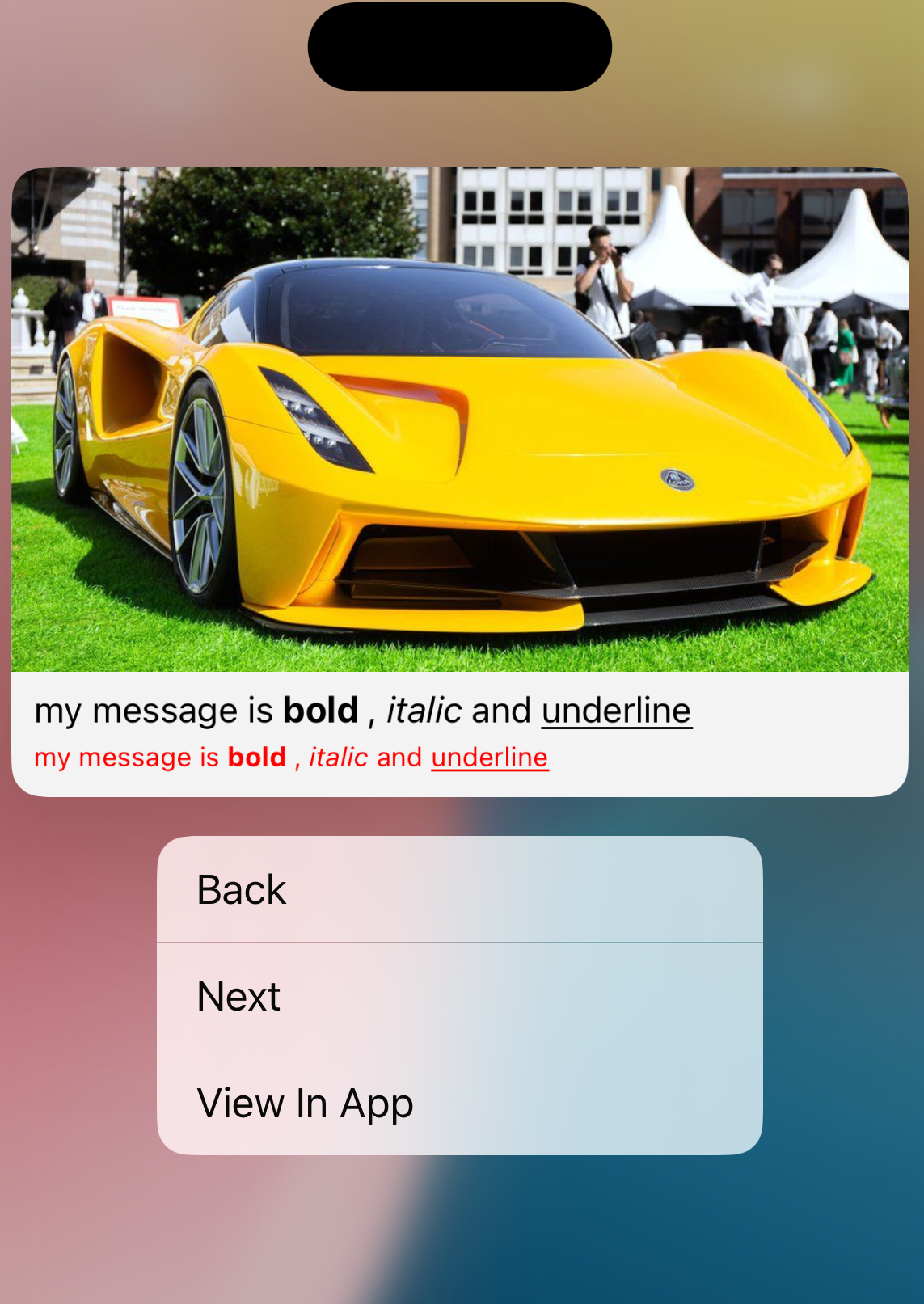iOS Rich Push Notifications Learn about iOS Rich Push Notifications – Enhance notifications with images, GIFs, and videos for a richer experience.
iOS 10 has introduced rich push notifications , which provides the capability to add image, video, audio, or GIF attachments to your push notifications. These are great for short interactions that do not require the full app experience, and represent the growing importance of notifications to an app's user experience.
Rich push notifications are enabled via Notification Service extension and Notification Content extension . These are separate and distinct binary embedded in your app bundle. Prior to displaying a new push notification, the system will call your notification service extension to modify the payload as well as add media attachments to be displayed. Notification content extension is used to display a custom interface for your app’s notifications
To enable rich push notifications:
Enable push notifications for your app.
Create a notification service extension in your project, in Xcode, select File > New > Target .
Select the Notification Service Extension template.
Notification Service Extension Template
Install CTNotificationService in your Notification Service Extension. You can install with via CocoaPods(recommended), Carthage and manually.
Ruby
source 'https://github.com/CocoaPods/Specs.git'
platform :ios, '10.0'
use_frameworks!
target 'YOUR_NOTIFICATION_SERVICE_TARGET_NAME' do
pod 'CTNotificationService'
end
Then run pod install
By default, CTNotificatonServiceExtension will look for the push payload, which will have a default value representing the URL to your media file and a value representing the type of media (image, video, audio, or gif).
If you are happy with the default key names, you can simply insert CTNotificationServiceExtension in place of your extension class name as the value for the NSExtension -> NSExtensionPrincipalClass entry in your Notification Service Extension target Info.plist.
Alternatively, you can leave the NSExtensionPrincipalClass entry unchanged and instead have your NotificationService class extend the CTNotificationServiceExtension class. You can then also override the defaults to your chosen key names if you wish. In that case, only override didReceive request: contentHandler: as shown in the example.
If you plan on downloading non-SSL urls please be sure to enable App Transport Security Settings -> Allow Arbitrary Loads -> true in your plist.
Then, when sending notifications via APNS:
🚧 Required Key
Include the mutable-content flag in your payload aps entry (this key must be present in the aps payload or the system will not call your app extension)
Configure APNS Payload
JSON
{
"aps": {
"alert": {
"body": "test message",
"title": "test title"
},
"mutable-content": 1
},
"customKey1": "value1",
"customKey2": "value2"
...
}
Your application is now configured to show push notifications with single media. To see Image captions, sub-captions and carousel media, you need to add CTNotificationContent in your Notification Content Extension. You can install with via CocoaPods(recommended), Carthage and manually.
Ruby
source 'https://github.com/CocoaPods/Specs.git'
platform :ios, '10.0'
use_frameworks!
target 'YOUR_NOTIFICATION_CONTENT_TARGET_NAME' do
pod 'CTNotificationContent'
end
Then run pod install
Create a Notification Content Extension in your project. To do that in your Xcode project, select File -> New -> Target and choose the Notification Content Extension template.
Notification Content Extension Template
Change the superclass of your NotificationViewController to CTNotificationViewController. You should not implement any of the UNNotificationContentExtension protocol methods in your NotificationViewController class, those will be handled by CTNotificationViewController. See Objective-C example here and Swift example here .
Edit the Maininterface.storyboard in your NotificationContent target to a plain UIView.
Swift Objective-C
// register category with actions
let action1 = UNNotificationAction(identifier: "action_1", title: "Back", options: [])
let action2 = UNNotificationAction(identifier: "action_2", title: "Next", options: [])
let action3 = UNNotificationAction(identifier: "action_3", title: "View In App", options: [])
let category = UNNotificationCategory(identifier: "CTNotification", actions: [action1, action2, action3], intentIdentifiers: [], options: [])
UNUserNotificationCenter.current().setNotificationCategories([category])
UNUserNotificationCenter *center = [UNUserNotificationCenter currentNotificationCenter];
UNNotificationAction *action1 = [UNNotificationAction actionWithIdentifier:@"action_1" title:@"Back" options:UNNotificationActionOptionNone];
UNNotificationAction *action2 = [UNNotificationAction actionWithIdentifier:@"action_2" title:@"Next" options:UNNotificationActionOptionNone];
UNNotificationAction *action3 = [UNNotificationAction actionWithIdentifier:@"action_3" title:@"View In App" options:UNNotificationActionOptionNone];
UNNotificationCategory *cat = [UNNotificationCategory categoryWithIdentifier:@"CTNotification" actions:@[action1, action2, action3] intentIdentifiers:@[] options:UNNotificationCategoryOptionNone];
[center setNotificationCategories:[NSSet setWithObjects:cat, nil]];
Then configure your Notification Content target Info.plist to reflect the category identifier you registered: NSExtension -> NSExtensionAttributes -> UNNotificationExtensionCategory. In addition, set the UNNotificationExtensionInitialContentSizeRatio -> 0.1 and UNNotificationExtensionDefaultContentHidden -> true.
Also, If you plan on downloading non-SSL urls please be sure to enable App Transport Security Settings -> Allow Arbitrary Loads -> true in your plist. See plist example here .
When using the CleverTap Dashboard to send rich push notifications, create a Push Notification campaign on CleverTap and follow the steps below -
On the "WHAT" section pass the desired required values in the "title" and "message" fields (NOTE: These are iOS alert title and body).
Configure What Section
Click on "Advanced" and then click on "Rich Media" and select Single or Carousel template.
Configure Rich Push Notification
Add your custom key-value pair(s). For adding custom key-value pair, add the template Keys individually or into one JSON object and use the pt_json key to fill in the values. Refer to this page for more template keys.
Add Custom Key-Value Pair
Update Custom Key-Value Pair
When using the CleverTap Server API to send push: include "mutable-content": "true" in the platform_specific: iOS section of the request payload. Schedule the push notification.
Single Media
Single Rich Media
Content Slider
Content Slider
Basic Template
Basic Template
Auto Carousel Template
Auto Carousel Template
Manual Carousel Template
Manual Carousel Template
Timer Template
Timer Template
📘 Note
If any image can't be downloaded, the template falls back to basic template with caption and sub caption only.
Starting with v0.3.0, CTNotificationContent supports bold, italic, underline, and strikethrough HTML tags in title and message for rich push notifications. This allows you to format text and add visual emphasis to your rich push notifications.
HTML Tags
Following is a sample APNs payload using the pt_msg key with HTML tags. The message supports styling for bold, italic, underline, and font color.
Swift
{
"Simulator Target Bundle": "com.clevertap.static",
"W$dt": "APPLE",
"W$id": "0_0",
"W$pivot": "wzrk_default",
"W$rnv" : 0,
"aps": {
"alert" : {
"body" : "my message",
"title" : "my title",
},
"badge":42,
"sound":"default",
"category":"CTNotification",
"mutable-content": 1
},
"pt_id" : "pt_basic",
"pt_json" : "{\"pt_title\":\"my message is <b> bold </b>, <i> italic </i> and <u> underline </u>\",\"pt_dl1\":\"https://www.google.com\",\"pt_big_img\":\"https://ichef.bbci.co.uk/news/976/cpsprodpb/C448/production/_117684205_lotus.jpg\",\"pt_bg\":\"#F3F3F3\",\"pt_msg_clr\":\"#FF0000\"}",
"wzrk_acct_id" : "test-account-id"
}
Below are some project examples:
\n\n\n\n\n\n\n\n\n\n\n\n\n\n\n\n\n\n\n\n","html_footer":"","html_body":"","html_promo":"","javascript_hub2":"var clevertap = {event:[], profile:[], account:[], onUserLogin:[], notifications:[], privacy:[]};\n // replace with the CLEVERTAP_ACCOUNT_ID with the actual ACCOUNT ID value from your Dashboard -> Settings page\nclevertap.account.push({\"id\":\"R74-ZWR-R44Z\"});\nclevertap.privacy.push({optOut: false}); //set the flag to true, if the user of the device opts out of sharing their data\nclevertap.privacy.push({useIP: false}); //set the flag to true, if the user agrees to share their IP data\nclevertap.spa = true;\n (function () {\n\t\t var wzrk = document.createElement('script');\n\t\t wzrk.type = 'text/javascript';\n\t\t wzrk.async = true;\n\t\t wzrk.src = 'https://cdn.jsdelivr.net/npm/clevertap-web-sdk/clevertap.min.js';\n\t\t var s = document.getElementsByTagName('script')[0];\n\t\t s.parentNode.insertBefore(wzrk, s);\n })();","javascript":"","stylesheet_hub2":"/* Sidebar offsets for sticky header */\n.rm-Sidebar, .content-toc {\n top:100px !important; \n}\n\n/* Anchor offsets for sticky header */\n.heading.heading .heading-anchor {\n top: -120px !important; \n}\n\nheader#hub-header #header-top #header-logo {\n\tmargin-top: 30px;\n}\n\n.rm-Header {\n\tposition: sticky !important;\n\t-webkit-position: sticky;\n\ttop: 0;\n}\n\n\n/* custom:start anand /\n\tbody .content-body .magic-block-parameters .block-parameters-table {\n\tborder: 1px solid #ccc;\n\tborder-bottom: 0;\n\t}\n\t.th {\n\tfont-weight:600;\n\t}\n\t.td, .th, .tr {\n\tborder-right: 1px solid #ccc;\n\tborder-bottom: 1px solid #ccc;\n\t}\n\t.td:last-child, .th:last-child, .tr:last-child {\n\tborder-right: 0;\n\t}\n\tp, li, ol {\n\tcolor: #434761 !important;\n\tline-height: 26px !important;\n\tfont-size: 16px !important;\n\t}\n\t/ custom:end anand */\np,\nli,\nol {\n\tcolor: #434761 !important;\n\tline-height: 26px !important;\n\tfont-size: 16px !important;\n}\n\nh1 {\n\tmargin-bottom: 30px !important;\n\tfont-weight: 600;\n\t!important;\n}\n\nh2 {\n\tmargin-bottom: 10px !important;\n}\n\nsection#hub-content #content-container section.content-toc ul a {\n\tcolor: #434761 !important;\n}\n\n.text-overflow {\n\tcolor: #434761 !important;\n\tfont-size: 15px !important;/left nav size/\n}\n\na.ng-binding {\n\tfont-size: 14px !important;/page TOC links/\n}\n\na.tocHeader {\n\tfont-size: 13px !important;/page TOC header/ .h3 {\n\t\tcolor: #434761 !important;\n\t}\n\n\t/page title/ section#hub-content header h1,\n\tsection#hub-content header h2 {\n\t\tfont-weight: 600;\n\t\tcolor: #434761 !important;\n\t}\n\n\t#hub-sidebar ul a.active {\n\t\tcolor: #434761 !important;\n\t}\n\n\t.h1 {\n\t\tcolor: #434761 !important;\n\t}\n\n\t.subpages {\n\t\tcolor: #434761 !important;\n\t}\n\n\t.PageThumbs {\n\t\tpadding: 10px 5px;\n\t\tposition: fixed;\n\t\tbottom: 0;\n\t\tright: 0;\n\t\tz-index: 1;\n\t}\n\n\t.PageThumbs-helpful {\n\t\tbackground: whitesmoke;\n\t\t-webkit-box-shadow: 1px 1px 7px 0px rgb(120 120 120);\n\t\t-moz-box-shadow: 1px 1px 7px 0px rgba(120, 120, 120, 1);\n\t\tbox-shadow: 1px 1px 7px 0px rgb(120 120 120);\n\t}\n\n\t.Dropdown-content {\n\t\tmargin: -5px 0;\n\t}\n\n\t/nav#hub-sidebar ul .subpages .subpage.active {\n\t\tcolor: #434761;\n\t}\n\n\t/ nav#hub-sidebar ul a {\n\t\tcolor: #434761 !important;\n\t}\n\n\t/left nav category color/ nav#hub-sidebar h3 {\n\t\tcolor: #434761 !important;\n\t\tfont-size: 16px !important;\n\t\tfont-weight: 600 !important;\n\t}\n\n\t/left nav category color/ .content-body .magic-block-textarea h1,\n\t.content-body .magic-block-api-header h1,\n\t.content-body .magic-block-textarea h2,\n\t.content-body .magic-block-api-header h2,\n\t.content-body .magic-block-textarea h3,\n\t.content-body .magic-block-api-header h3,\n\t.content-body .magic-block-textarea h4,\n\t.content-body .magic-block-api-header h4,\n\t.content-body .magic-block-textarea h5,\n\t.content-body .magic-block-api-header h5,\n\t.content-body .magic-block-textarea h6,\n\t.content-body .magic-block-api-header h6 {\n\t\tcolor: #434761 !important;\n\t}\n\n\t/* Increased container width*/\n\t.hub-container,\n\t.container {\n\t\tmax-width: 1250px;\n\t}\n\n\t/*p, li, ol {\n\tcolor: #434761 !important;\n\t}\n\tsection#hub-content #content-container section.content-toc ul a{\n\tcolor:#434761 !important;\n\t}\n\t.text-overflow{\n\tcolor: #434761 !important;\n\t}\n\t.h3{\n\tcolor: #434761 !important;\n\t}\n\t#hub-sidebar ul a.active{\n\tcolor: #434761 !important;\n\t}\n\t.h1{\n\tcolor: #434761 !important;\n\t}\n\t.subpages{\n\tcolor: #434761 !important;\n\t}\n\t/nav#hub-sidebar ul .subpages .subpage.active {\n\tcolor: #434761;\n\t}/\n\tnav#hub-sidebar ul a {\n\tcolor: #434761 !important;\n\t}\n\t.content-body .magic-block-textarea h1,.content-body .magic-block-api-header h1,.content-body .magic-block-textarea h2,.content-body .magic-block-api-header h2,.content-body .magic-block-textarea h3,.content-body .magic-block-api-header h3,.content-body .magic-block-textarea h4,.content-body .magic-block-api-header h4,.content-body .magic-block-textarea h5,.content-body .magic-block-api-header h5,.content-body .magic-block-textarea h6,.content-body .magic-block-api-header h6 {\n\tcolor: #434761 !important;\n\t}\n\t/* Increased container width*/\n\t.hub-container,\n\t.container {\n\t\tmax-width: 1250px;\n\t}\n\n\t/ / New changes for docs: Aashi / .theme-solid header#hub-header #header-top #header-nav-left li a,\n\t.theme-solid header#hub-header #header-top #header-nav-right li a {\n\t\tcolor: #fff;\n\t}\n\n\thtml:not(.useReactApp) nav#hub-sidebar ul a.active,\n\thtml:not(.useReactApp) nav#hub-sidebar ul>li.subnav-expanded>a {\n\t\tcolor: #434761 !important;\n\t\tbackground-color: #ECEDF2;\n\t\tfont-size: 16px;\n\t\tfont-weight: bold;\n\t}\n\n\t#hub-subheader-parent #hub-subheader {\n\t\tbackground-color: #F1F2F5;\n\t\tborder: none;\n\t}\n\n\t#hub-subheader-parent #hub-subheader .hub-subheader-breadcrumbs .hub-breadcrumb-item {\n\t\tmargin-top: 7px;\n\t\tdisplay: flex;\n\t\talign-items: center;\n\t}\n\n\t#hub-subheader-parent #hub-subheader .hub-subheader-breadcrumbs .hub-breadcrumb-item span {\n\t\tcolor: #7D7D8D;\n\t\tfont-size: 14px !important;\n\t\tfont-weight: 500;\n\t\tline-height: 20px;\n\t}\n\n\tbutton.searchbox.searchbox-button.searchbox-input {\n\t\tcolor: #7D7D8D !important;\n\t\tfont-size: 14px;\n\t\tfont-weight: 500;\n\t}\n\n\t#hub-search .searchbox-button .search-symbol {\n\t\theight: 20px;\n\t\twidth: 26px;\n\t\tborder: 1px solid #7D7D8D;\n\t\tborder-radius: 2.5px;\n\t\tbackground: none;\n\t}\n\n\tsection#hub-content header h1,\n\tsection#hub-content header h2 {\n\t\tfont-weight: 500;\n\t\tfont-size: 28px;\n\t}\n\n\t.theme-solid header#hub-header #header-top #header-nav-left li a:hover,\n\t.theme-solid header#hub-header #header-top #header-nav-right li a:hover {\n\t\tbackground: none;\n\t}\n\n\t#hub-subheader-parent #hub-subheader .hub-subheader-breadcrumbs {\n\t\tdisplay: flex;\n\t}\n\n\t#hub-subheader-parent #hub-subheader .hub-subheader-breadcrumbs .dropdown.open a.dropdown-toggle span {\n\t\tcolor: #1F1F1F;\n\t}\n\n\t.content-body .magic-block-callout.type-info {\n\t\tborder-color: #434761;\n\t\tbackground-color: #ECEDF2;\n\t}\n\n\t#hub-subheader-parent #hub-subheader .hub-subheader-breadcrumbs .dropdown-menu a.active {\n\t\tbackground-color: #ECEDF2;\n\t\tfont-size: 16px;\n\t\tfont-weight: 700;\n\t\tcolor: #434761 !important;\n\t}\n\n\t#hub-subheader-parent #hub-subheader .hub-subheader-breadcrumbs .dropdown-menu a:hover {\n\t\tbackground-color: #F6F6F6;\n\t\tcolor: #434761 !important;\n\t}\n\n\t#hub-subheader-parent #hub-subheader .hub-subheader-breadcrumbs a.dropdown-toggle:hover,\n\t#hub-subheader-parent #hub-subheader .hub-subheader-breadcrumbs .dropdown.open a.dropdown-toggle {\n\t\tbackground-color: unset;\n\t\tbox-shadow: none;\n\t}\n\n\t.content-body .magic-block-callout.type-info h3,\n\t.content-body .magic-block-callout .fa.fa-info-circle {\n\t\tcolor: #434761;\n\t}\n\n\t.content-body .magic-block-callout h3 {\n\t\tfont-size: 16px;\n\t\tfont-weight: 600;\n\t}\n\n\t/ left nav scrollbar */ #hub-sidebar .nano .nano-pane {\n\t\tdisplay: none !important;\n\t\twidth: 0px;\n\t}\n\n\t/* CSS changes for v4 version docs */\n\tbody {\n\t\t--font-family: proxima nova, proxima-nova, -apple-system, BlinkMacSystemFont, Segoe UI, open sans, Helvetica, Arial, sans-serif, Apple Color Emoji, Segoe UI Emoji;\n\t\t;\n\t}\n\n\t.rm-Header-top {\n\t\tpadding: 2px 30px;\n\t\theight: 59px;\n\t}\n\n\t.App .rm-Container.rm-Container_flex {\n\t\tmax-width: 1350px;\n\t\tmargin: auto;\n\t\theight: 100%;\n\t}\n\n\t.App .rm-Header-top .rm-Container.rm-Container_flex {\n\t\theight: 100%;\n\t}\n\n\t.rm-Container .rm-Logo {\n\t\tpadding: 0px;\n\t\tmargin-right: 15px;\n\t}\n\n\t.rm-Logo img {\n\t\twidth: 109px;\n\t\theight: 40px;\n\t\tmargin-top: 3px;\n\t}\n\n\ta.Button_md.Button_slate_text.rm-Header-top-link {\n\t\tbackground: none;\n\t\tfont-size: 15px;\n\t\tfont-weight: 500;\n\t\tcolor: #EBEBEB;\n\t\tmargin: 0;\n\t\tborder: none;\n\t\theight: 40px;\n\t\tline-height: 40px;\n\t\tmargin: 3px 0;\n\t\tpadding: 4px 10px;\n\t}\n\n\t.Button.Button_slate_text.rm-Header-top-link:active,\n\t.Button.Button_slate_text.rm-Header-top-link:focus,\n\t.Button.Button_slate_text.rm-Header-top-link:hover,\n\t.Button.Button_slate_text.rm-Header-bottom-link:active,\n\t.Button.Button_slate_text.rm-Header-bottom-link:focus,\n\t.Button.Button_slate_text.rm-Header-bottom-link:hover {\n\t\tbackground: unset;\n\t\tborder-color: unset;\n\t\tbox-shadow: none;\n\t\toutline: none;\n\t\tborder: none;\n\t}\n\n\t.Button.Button_slate_text.rm-Header-top-link:active,\n\t.Button.Button_slate_text.rm-Header-top-link:focus,\n\t.Button.Button_slate_text.rm-Header-top-link:hover {\n\t\tcolor: #fff;\n\t}\n\n\t.Button.Button_slate_text.rm-Header-bottom-link:active,\n\t.Button.Button_slate_text.rm-Header-bottom-link:focus,\n\t.Button.Button_slate_text.rm-Header-bottom-link:hover {\n\t\tcolor: #000;\n\t}\n\n\t.rm-Container .Header-leftADQdGVqx1wqU,\n\t.rm-Container .Header-right21PC2XTT6aMg {\n\t\tpadding: 0px;\n\t}\n\n\t.App .rm-Header .rm-Header-bottom-link {\n\t\tborder: none;\n\t\tcolor: #7D7D8D;\n\t\tfont-weight: 400;\n\t\tfont-size: 13px;\n\t}\n\n\t.Header-bottom2eLKOFXMEmh5 {\n\t\tbackground: #F1F2F5;\n\t}\n\n\t.App .rm-Header .rm-Header-bottom-link {\n\t\tcolor: #7D7D8D;\n\t}\n\n\t.rm-Container .Header-search_featherYsmQBn55F3d9 {\n\t\twidth: 30%;\n\t\tbox-shadow: none;\n\t}\n\n\t.rm-Container .rm-SearchToggle {\n\t\twidth: 100%;\n\t\tborder: 0;\n\t\tborder-radius: 4px;\n\t}\n\n\t.NavItem-item-left3n0-RKIwWQ0G {\n\t\tcolor: #7D7D8E;\n\t\tfont-size: 13px;\n\t\tfont-weight: 400;\n\t}\n\n\t.NavItem-item-left3n0-RKIwWQ0G:hover {\n\t\tbackground-color: #F6F6F6;\n\t\tcolor: #434761 !important;\n\t}\n\n\t#hub-sidebar ul a.active {\n\t\tcolor: #434761 !important;\n\t\tbackground-color: #ECEDF2;\n\t\tfont-size: 16px;\n\t\tfont-weight: 700;\n\t}\n\n\tnav#hub-sidebar ul a {\n\t\tfont-size: 16px;\n\t}\n\n\t.rm-Guides #content-head h1 {\n\t\tfont-size: 28px;\n\t\tfont-weight: 400;\n\t}\n\n\t.rm-Sidebar-section .rm-Sidebar-list .Sidebar-link_parent3OBrzjAJRSfq {\n\t\tpadding: 3px 5px 3px 15px;\n\t}\n\n\t.Sidebar-link_parent3OBrzjAJRSfq .Sidebar-link-textLuTE1ySm4Kqn {\n\t\tdisplay: flex;\n\t\tflex-direction: row-reverse;\n\t\twidth: 100%;\n\t\tjustify-content: space-between;\n\t}\n\n\t.Sidebar-link_parent3OBrzjAJRSfq .Sidebar-link-expandIcon2yVH6SarI6NW.icon-chevron-rightward {\n\t\tfont-weight: 600;\n\t\tcolor: #434761;\n\t}\n\n\tul.subpages.Sidebar-list3cZWQLaBf9k8.rm-Sidebar-list {\n\t\tposition: relative;\n\t\tmargin: 5px 0 5px 10px;\n\t\tborder-left: none !important;\n\t}\n\n\tul.subpages.Sidebar-list3cZWQLaBf9k8.rm-Sidebar-list::after {\n\t\tcontent: '';\n\t\tposition: absolute;\n\t\ttop: 0;\n\t\tleft: 0;\n\t\theight: 100%;\n\t\twidth: 3px;\n\t\tborder-radius: 6px;\n\t\t/Removing bg color for list item/ /background: #293378;/\n\t}\n\n\t.content-toc ul li.toc-children ul li {\n\t\tpadding-left: 0px;\n\t}\n\n\t.rm-Guides .markdown-body a[href],\n\t.rm-Guides .markdown-body a:not([href=\"\"]) {\n\t\ttext-decoration: none;\n\t}\n\n\t.App .rm-Guides #content-head {\n\t\tpadding-bottom: 10px\n\t}\n\n\t.markdown-body .callout.callout_info {\n\t\t--text: #434761; // theme text color default\n\t\t--title: inherit; // theme title color (falls back to text color by default)\n\t\t--background: #ECEDF2;\n\t\t--border: #434761;\n\t}\n\n\t.callout[theme=📘] {\n\t\t--emoji: unset;\n\t\t--icon: \"\\f05a\";\n\t\t/* copied from FontAwesome */\n\t\t--icon-color: #101727;\n\t}\n\n\t.App .rm-Header .rm-Header-bottom-link {\n\t\tcolor: #7D7D8D !important;\n\t}\n\n\tCSS. .markdown-body .callout.callout_warn {\n\t\t--text: #434761; // theme text color default\n\t\t--title: inherit; // theme title color (falls back to text color by default)\n\t\t--background: #ECEDF2;\n\t\t--border: #434761;\n\t}\n\n\t/*CSS for site footer */\n\tul.footer-details {\n\t\ttext-align: center;\n\t}\n\n\tul.footer-details li {\n\t\tlist-style: none;\n\t\tfont-size: 14px !important;\n\t\tcolor: #637288 !important;\n\t}\n\n\t.DateLine {\n\t\tdisplay: none !important\n\t}\n\n\t/* Disabled the timestamp*/\n\t.callout a {\n\t\tcolor: #126BFF !important\n\t}\n\n\tcallout[theme=:construction:] {\n\t\t--emoji: unset;\n\t\t--icon: “\\f05a”;\n\t\t/* copied from FontAwesome */\n\t\t--icon-color: #101727;\n\t}\n}\n`/* custom styles for 2 and 3 column layout - start */\n h4.custom-heading {\n margin: 16px 0 0 !important;\n }\n .d-grid {\n display: grid;\n }\n .two-col-container {\n display: grid;\n grid-gap: 16px 40px;\n grid-template-columns: 1fr 1fr;\n }\n .two-col-subgrid {\n display: grid;\n grid-gap: 16px 40px;\n grid-template-columns: 1fr 1fr;\n }\n .two-column {\n grid-column: 1/3\n }\n .three-col-container {\n display: grid;\n grid-gap: 16px 40px;\n grid-template-columns: 1fr 1fr 1fr;\n }\n .three-col-subgrid {\n display: grid;\n grid-gap: 16px 40px;\n grid-template-columns: 1fr 1fr 1fr;\n }\n .custom-col-text {\n font-size: 16px;\n }\n .link-content .links {\n margin-top: 8px;\n }\n @media screen and (max-width: 560px) {\n .two-col-container {\n grid-template-columns: 1fr;\n }\n .three-col-container {\n grid-template-columns: 1fr;\n }\n .third-column {\n grid-column: 1;\n }\n .two-col-subgrid {\n grid-gap: 0;\n grid-template-columns: 1fr;\n }\n .three-col-subgrid {\n grid-template-columns: 1fr;\n grid-gap: 0 40px;\n }\n }\n @media screen and (min-width: 560px) and (max-width: 780px) {\n .three-col-container {\n grid-template-columns: 1fr 1fr;\n }\n .third-column {\n grid-column: 1;\n }\n .three-col-subgrid {\n grid-template-columns: 1fr 1fr;\n grid-gap: 0 40px;\n }\n }\n /* custom styles for 2 and 3 column layout - end */`\n\n/* DARK MODE CSS STARTS HERE */\n\n/* LIGHT MODE CSS */\n@media (prefers-color-scheme: light) {}\n\n/* IN AUTO - DARK MODE CSS */\n@media (prefers-color-scheme: dark) {\n\t[data-color-mode=\"system\"] .App .content-body a {\n\t\ttext-decoration: underline;\n\t}\n\n\t[data-color-mode=\"system\"] nav[aria-label=\"Pagination\"] a {\n\t\ttext-decoration: none !important;\n\t}\n\n\t[data-color-mode=\"system\"] .callout.callout {\n\t\tborder-color: #5bc0de !important;\n\t}\n\n\t[data-color-mode=\"system\"] .rm-SearchToggle-icon {\n\t\tbackground: none !important;\n\t}\n\n\t[data-color-mode=\"system\"] .rm-Guides {\n\t\tbackground: #181a1b !important;\n\t}\n\n\t[data-color-mode=\"system\"] #hub-sidebar ul a.active {\n\t\tbackground: rgb(33, 36, 37);\n\t}\n\n\t[data-color-mode=\"system\"] .App .rm-Guides .callout.callout_info {\n\t\tbackground: rgba(17, 140, 253, 0.05) !important;\n\t}\n\n\t[data-color-mode=\"system\"] .App .rm-SearchToggle {\n\t\tbackground: #2e333f !important;\n\t}\n\n\t[data-color-mode=\"system\"] .rm-Header-bottom :first-child {\n\t\tbackground: #1f2123;\n\t}\n \n [data-color-mode=\"system\"] .rm-Guides {\n\t\tbackground: #181a1b !important;\n\t}\n \n [data-color-mode=\"system\"] .PageThumbs-comment_submit {\n\t\tbackground: #242E33 !important;\n\t}\n\n\t[data-color-mode=\"system\"] .heading.heading .heading-text,\n\t[data-color-mode=\"system\"] .markdown-body h1,\n\t[data-color-mode=\"system\"] .rm-Guides #content-head h1,\n [data-color-mode=\"system\"] .PageThumbs-comment_submit {\n\t\tcolor: #DCDCDC !important;\n\t}\n\n\n\n\t[data-color-mode=\"system\"] .markdown-body li a,\n\t[data-color-mode=\"system\"] .markdown-body p a {\n\t\tcolor: #429ff8 !important;\n\t}\n\n\t[data-color-mode=\"system\"] .PageThumbs-helpful {\n\t\tbackground-color: rgb(30, 32, 33);\n\t\tbox-shadow: rgb(90, 98, 102) 1px 1px 7px 0px;\n\t\tcolor: #DCDCDC !important;\n\t}\n\n\t[data-color-mode=\"system\"] .Button_secondary_text {\n\t\tcolor: #565656 !important;\n\t}\n\n\t[data-color-mode=\"system\"] .callout-icon:before {\n\t\tcolor: #91b4f0 !important;\n\t}\n \n [data-color-mode=\"system\"] .callout_info {\n\t\tbackground : #182a34 !important;\n\t}\n\t[data-color-mode=\"system\"] .callout_error {\n\t\tbackground : #2e0b0b !important;\n\t}\n\t[data-color-mode=\"system\"] .callout_okay {\n\t\tbackground : #1b2717 !important;\n\t}\n\t[data-color-mode=\"system\"] .callout_warn {\n\t\tbackground : #31220b !important;\n\t}\n\n\t[data-color-mode=\"system\"] .rm-LandingPage :last-child a,\n\t[data-color-mode=\"system\"] .content-toc li a,\n\t[data-color-mode=\"system\"] .App .rm-Guides,\n\t[data-color-mode=\"system\"] .markdown-body h3,\n\t[data-color-mode=\"system\"] .rdmd-code,\n [data-color-mode=\"system\"] span[class*='Sidebar-'],\n\t[data-color-mode=\"system\"] th,\n [data-color-mode=\"system\"] .CodeTabs-toolbar,\n\t[data-color-mode=\"system\"] .rm-Header-bottom-link,\n\t[data-color-mode=\"system\"] .rm-Sidebar-heading,\n\t[data-color-mode=\"system\"] .markdown-body td,\n\t[data-color-mode=\"system\"] .markdown-body p,\n\t[data-color-mode=\"system\"] .markdown-body li,\n\t[data-color-mode=\"system\"] .markdown-body ol,\n\t[data-color-mode=\"system\"] .markdown-body a,\n\t[data-color-mode=\"system\"] .Sidebar-link_parent3OBrzjAJRSfq .Sidebar-link-expandIcon2yVH6SarI6NW.icon-chevron-rightward,\n\t[data-color-mode=\"system\"] .rm-SearchToggle-icon,\n\t[data-color-mode=\"system\"] .rm-SearchToggle-placeholder,\n\t[data-color-mode=\"system\"] .rm-SearchToggle-shortcut,\n\t[data-color-mode=\"system\"] .PageThumbs-comment-body,\n\t[data-color-mode=\"system\"] .suggestEdits,\n [data-color-mode=\"system\"] .rm-Pagination > a div,\n [data-color-mode=\"system\"] input[class*='SearchBox-Input'],\n\t[data-color-mode=\"system\"] div[class*='SearchResults'],\n [data-color-mode=\"system\"] .PageThumbs-comment_input,\n [data-color-mode=\"system\"] span[class*='SearchTabs-'],\n [data-color-mode=\"system\"] span[class*='SearchResults'],\n\t[data-color-mode=\"system\"] .App .rm-Header .rm-Header-bottom-link {\n\t\tcolor: #DCDCDC !important;\n\t}\n}\n\n/*STRICT DARK MODE CSS */\n[data-color-mode=\"dark\"] .App .content-body a {\n\ttext-decoration: underline;\n}\n\n[data-color-mode=\"dark\"] nav[aria-label=\"Pagination\"] a {\n\ttext-decoration: none !important;\n}\n\n[data-color-mode=\"dark\"] #hub-sidebar ul a.active {\n\tbackground: rgb(33, 36, 37);\n}\n\n[data-color-mode=\"dark\"] .rm-SearchToggle-icon {\n\tbackground: none !important;\n}\n\n[data-color-mode=\"dark\"] .rm-Guides {\n\tbackground: #181a1b !important;\n}\n[data-color-mode=\"dark\"] .PageThumbs-comment_submit {\n\tbackground: #242E33 !important;\n}\n\n[data-color-mode=\"dark\"] .App .rm-Guides .callout.callout_info {\n\tbackground: rgba(17, 140, 253, 0.05) !important;\n}\n\n[data-color-mode=\"dark\"] .App .rm-SearchToggle {\n\tbackground: #2e333f !important;\n}\n\n[data-color-mode=\"dark\"] .rm-Header-bottom :first-child {\n\tbackground: #1f2123;\n}\n\n[data-color-mode=\"dark\"] .markdown-body li a,\n[data-color-mode=\"dark\"] .markdown-body p a {\n\tcolor: #429ff8 !important;\n}\n\n\n\n[data-color-mode=\"dark\"] .callout-icon:before {\n\tcolor: #91b4f0 !important;\n}\n\n[data-color-mode=\"dark\"] .callout.callout {\n\tborder-color: #5bc0de !important;\n}\n\n\n\n[data-color-mode=\"dark\"] .PageThumbs-helpful {\n\tbackground-color: rgb(30, 32, 33);\n\tbox-shadow: rgb(90, 98, 102) 1px 1px 7px 0px;\n\tcolor: #DCDCDC !important;\n}\n\n[data-color-mode=\"dark\"] .heading.heading .heading-text,\n[data-color-mode=\"dark\"] .markdown-body h1,\n[data-color-mode=\"dark\"] .rm-Guides #content-head h1,\n[data-color-mode=\"dark\"] .PageThumbs-comment_submit {\n\tcolor: #DCDCDC !important;\n}\n\n[data-color-mode=\"dark\"] .callout_info {\n\tbackground : #182a34 !important;\n}\n[data-color-mode=\"dark\"] .callout_error {\n\tbackground : #2e0b0b !important;\n}\n[data-color-mode=\"dark\"] .callout_okay {\n\tbackground : #1b2717 !important;\n}\n[data-color-mode=\"dark\"] .callout_warn {\n\tbackground : #31220b !important;\n}\n\n[data-color-mode=\"dark\"] .rm-LandingPage :last-child a,\n[data-color-mode=\"dark\"] .content-toc li a,\n[data-color-mode=\"dark\"] .App .rm-Guides,\n[data-color-mode=\"dark\"] .markdown-body h3,\n[data-color-mode=\"dark\"] .rdmd-code,\n[data-color-mode=\"dark\"] span[class*='Sidebar-'],\n[data-color-mode=\"dark\"] th,\n[data-color-mode=\"dark\"] .CodeTabs-toolbar,\n[data-color-mode=\"dark\"] .rm-Header-bottom-link,\n[data-color-mode=\"dark\"] .rm-Sidebar-heading,\n[data-color-mode=\"dark\"] .markdown-body td,\n[data-color-mode=\"dark\"] .markdown-body h3,\n[data-color-mode=\"dark\"] .markdown-body p,\n[data-color-mode=\"dark\"] .markdown-body li,\n[data-color-mode=\"dark\"] .markdown-body ol,\n[data-color-mode=\"dark\"] .markdown-body a,\n[data-color-mode=\"dark\"] .Sidebar-link_parent3OBrzjAJRSfq .Sidebar-link-expandIcon2yVH6SarI6NW.icon-chevron-rightward,\n[data-color-mode=\"dark\"] .rm-SearchToggle-icon,\n[data-color-mode=\"dark\"] .rm-SearchToggle-placeholder,\n[data-color-mode=\"dark\"] .rm-SearchToggle-shortcut,\n[data-color-mode=\"dark\"] .PageThumbs-comment-body,\n[data-color-mode=\"dark\"] .suggestEdits,\n[data-color-mode=\"dark\"] .rm-Pagination > a div,\n[data-color-mode=\"dark\"] .PageThumbs-comment_input,\n[data-color-mode=\"dark\"] input[class*='SearchBox-Input'],\n[data-color-mode=\"dark\"] div[class*='SearchResults'],\n[data-color-mode=\"dark\"] span[class*='SearchResults'],\n[data-color-mode=\"dark\"] span[class*='SearchTabs-'], \n[data-color-mode=\"dark\"] .App .rm-Header .rm-Header-bottom-link {\n\tcolor: #DCDCDC !important;\n}\n\n/* DARK MODE CSS ENDS HERE */","stylesheet":"","favicon":["https://files.readme.io/02dd1bd-small-CT_FavIcon.png","CT_FavIcon.png",32,32,"#e84747","https://files.readme.io/b380901-CT_FavIcon.png"],"logo_white_use":false,"logo_white":["https://files.readme.io/cc747ef-white-logo.png","white-logo.png",218,80,"#ffffff"],"logo":["https://files.readme.io/dc2873a-small-CleverTap_Logo_Logotype_Red_BG2x.png","CleverTap_Logo_Logotype Red BG@2x.png",218,80,"#ffffff","https://files.readme.io/e0a19df-CleverTap_Logo_Logotype_Red_BG2x.png"],"promos":[{"extras":{"type":"html","buttonPrimary":"","buttonSecondary":""},"title":"CleverTap Developer Docs","text":"","_id":"5a52f5f3faa3e60012b03702"}],"body":{"style":"none"},"header":{"img_pos":"tl","img_size":"auto","img":[],"style":"solid","linkStyle":"buttons"},"typography":{"tk_body":"","tk_headline":"","tk_key":"7cdad28c236348f71313354d078093f3fe967668","typekit":false,"body":"Open+Sans:400:sans-serif","headline":"Open+Sans:400:sans-serif"},"colors":{"body_highlight":"#0c0cf7","header_text":"","main_alt":"#085ce7","main":"#293378","highlight":"","custom_login_link_color":""},"main_body":{"type":"links"},"categoriesAsDropdown":false,"hide_logo":true,"sticky":false,"landing":true,"overlay":"triangles","notheme":false,"theme":"solid","link_logo_to_url":false,"referenceLayout":"row","childrenAsPills":false,"global_landing_page":{"html":"","redirect":""},"splitReferenceDocs":false,"subheaderStyle":"dropdown","rdmd":{"callouts":{"useIconFont":false},"theme":{"background":"","border":"","markdownEdge":"","markdownFont":"","markdownFontSize":"","markdownLineHeight":"","markdownRadius":"","markdownText":"","markdownTitle":"","markdownTitleFont":"","mdCodeBackground":"","mdCodeFont":"","mdCodeRadius":"","mdCodeTabs":"","mdCodeText":"","tableEdges":"","tableHead":"","tableHeadText":"","tableRow":"","tableStripe":"","tableText":"","text":"","title":""}},"showMetricsInReference":true,"referenceSimpleMode":true,"stylesheet_hub3":"","loginLogo":[],"logo_large":false,"colorScheme":"system","changelog":{"layoutExpanded":false,"showAuthor":true,"showExactDate":false},"allowApiExplorerJsonEditor":false,"ai_dropdown":"disabled","ai_options":{"chatgpt":"enabled","claude":"enabled","clipboard":"enabled","view_as_markdown":"enabled","copilot":"enabled","perplexity":"enabled"},"showPageIcons":true,"layout":{"full_width":false,"style":"classic"}},"custom_domain":"developer.clevertap.com","childrenProjects":[],"derivedPlan":"business","description":"","isExternalSnippetActive":false,"error404":"404-1","experiments":[],"first_page":"landing","flags":{"disableAnonForum":false,"newApiExplorer":true,"stripe":false,"hideGoogleAnalytics":false,"jwt":false,"cookieAuthentication":false,"allowXFrame":false,"speedyRender":false,"correctnewlines":false,"swagger":false,"oauth":false,"migrationSwaggerRun":false,"migrationRun":false,"hub2":true,"enterprise":false,"allow_hub2":false,"directGoogleToStableVersion":true,"alwaysShowDocPublishStatus":false,"newEditor":true,"newMarkdown":false,"translation":false,"newMarkdownBetaProgram":true,"newMarkdownLooseMode":false,"oldMarkdown":false,"newSearch":true,"rdmdCompatibilityMode":false,"staging":false,"tutorials":true,"allowApiExplorerJsonEditor":false,"useReactApp":true,"newHeader":false,"referenceRedesign":false,"auth0Oauth":false,"graphql":false,"singleProjectEnterprise":false,"dashReact":false,"allowReferenceUpgrade":true,"metricsV2":true,"newEditorDash":true,"enableRealtimeExperiences":false,"reviewWorkflow":true,"star":false,"allowDarkMode":false,"forceDarkMode":false,"useReactGLP":false,"disablePasswordlessLogin":false,"personalizedDocs":false,"myDevelopers":false,"superHub":false,"developerDashboard":false,"allowReusableOTPs":false,"dashHomeRefresh":false,"owlbotAi":false,"apiV2":false,"git":{"read":false,"write":false},"superHubBeta":false,"dashQuickstart":false,"disableAutoTranslate":false,"customBlocks":false,"devDashHub":false,"disableSAMLScoping":false,"allowUnsafeCustomHtmlSuggestionsFromNonAdmins":false,"apiAccessRevoked":false,"passwordlessLogin":"default","disableSignups":false,"billingRedesignEnabled":true,"developerPortal":false,"mdx":false,"superHubDevelopment":false,"annualBillingEnabled":true,"devDashBillingRedesignEnabled":false,"enableOidc":false,"customComponents":false,"disableDiscussionSpamRecaptchaBypass":false,"developerViewUsersData":false,"changelogRssAlwaysPublic":false,"bidiSync":false,"superHubMigrationSelfServeFlow":true,"apiDesigner":false,"hideEnforceSSO":false,"localLLM":false,"superHubManageVersions":false,"gitSidebar":false,"superHubGlobalCustomBlocks":false,"childManagedBidi":false,"superHubBranches":false,"externalSdkSnippets":false,"migrationPreview":false,"requiresJQuery":false,"superHubPreview":false},"fullBaseUrl":"https://developer.clevertap.com/","git":{"migration":{"createRepository":{},"transformation":{},"migratingPages":{},"enableSuperhub":{}},"sync":{"linked_repository":{},"installationRequest":{},"connections":[],"providers":[]}},"glossaryTerms":[],"graphqlSchema":"","gracePeriod":{"enabled":false,"endsAt":null},"shouldGateDash":false,"healthCheck":{"provider":"","settings":{"page":"","status":false,"url":""}},"intercom_secure_emailonly":false,"intercom":"","is_active":true,"integrations":{"login":{}},"internal":"","jwtExpirationTime":0,"landing_bottom":[{"type":"text","alignment":"left","text":"Welcome to the CleverTap Developer Guide! This comprehensive resource is designed to provide developers like you with all the information and tools you need to effectively utilize our platform and develop amazing applications."},{"type":"three","alignment":"left","group0":{"title":"Getting Started","text":"[CleverTap Overview](https://developer.clevertap.com/docs)\n[User Profiles](https://developer.clevertap.com/docs/concepts-user-profiles)\n[SDKs](https://developer.clevertap.com/docs/clevertap-sdks)\n[Go-Live Checklist](https://developer.clevertap.com/docs/developer-go-live-checklist)"},"group1":{"title":"Native SDK Integrations","text":"[iOS SDK](https://developer.clevertap.com/docs/ios)\n[Android SDK](https://developer.clevertap.com/docs/android)\n[Web SDK](https://developer.clevertap.com/docs/web-overview)"},"group2":{"title":"Hybrid SDK Integrations","text":"[React Native SDK](https://developer.clevertap.com/docs/react-native)\n[Cordova SDK](https://developer.clevertap.com/docs/cordova)\n[Flutter](https://developer.clevertap.com/docs/flutter-sdk)\n[KaiOS](https://developer.clevertap.com/docs/kaios)\n[Unity](https://developer.clevertap.com/docs/unity)\n[Xamarin](https://developer.clevertap.com/docs/xamarin)"}},{"type":"three","alignment":"left","group0":{"title":"API Reference","text":"[Getting Started](https://developer.clevertap.com/docs/getting-started-1)\n[Event API](https://developer.clevertap.com/docs/events-object)\n[Profile API](https://developer.clevertap.com/docs/user-profile-object)\n[Campaign API](https://developer.clevertap.com/docs/campaign_object)\n[Report API](https://developer.clevertap.com/docs/report-object)"},"group1":{"title":"Data Imports","text":"[Import Historical Data](https://developer.clevertap.com/docs/importing-historical-data)\n[SFTP Imports](https://developer.clevertap.com/docs/imports-via-sftp)"},"group2":{"title":"Platforms","text":"[Attribution Platforms](https://developer.clevertap.com/docs/attribution)\n[Customer Data Platforms](https://developer.clevertap.com/docs/customer-data-platforms)\n[Email Platforms](https://developer.clevertap.com/docs/email-platforms)\n[SMS Platforms](https://developer.clevertap.com/docs/email-platforms)\n[Remarketing Platforms](https://developer.clevertap.com/docs/remarketing-platforms)"}}],"mdxMigrationStatus":"rdmd","metrics":{"monthlyLimit":0,"thumbsEnabled":true,"planLimit":1000000,"realtime":{"dashEnabled":false,"hubEnabled":false},"monthlyPurchaseLimit":0,"meteredBilling":{}},"modules":{"suggested_edits":true,"discuss":false,"reference":false,"examples":true,"docs":true,"landing":false,"changelog":false,"logs":false,"custompages":false,"tutorials":false,"graphql":false},"name":"CleverTap Developer Docs","nav_names":{"discuss":"","reference":"","docs":"Developer Documentation","changelog":"","tutorials":"","recipes":""},"oauth_url":"","onboardingCompleted":{"documentation":true,"appearance":true,"jwt":true,"api":true,"logs":false,"domain":true,"metricsSDK":false},"owlbot":{"enabled":false,"isPaying":false,"customization":{"answerLength":"long","customTone":"","defaultAnswer":"","forbiddenWords":"","tone":"neutral"},"copilot":{"enabled":false,"hasBeenUsed":false,"installedCustomPage":""}},"owner":{"id":null,"email":null,"name":null},"plan":"business","planOverride":null,"planSchedule":{"stripeScheduleId":null,"changeDate":null,"nextPlan":null},"planStatus":"active","planTrial":"business","readmeScore":{"components":{"newDesign":{"enabled":true,"points":25},"reference":{"enabled":false,"points":50},"tryItNow":{"enabled":true,"points":35},"syncingOAS":{"enabled":false,"points":10},"customLogin":{"enabled":true,"points":25},"metrics":{"enabled":false,"points":40},"recipes":{"enabled":false,"points":15},"pageVoting":{"enabled":true,"points":1},"suggestedEdits":{"enabled":true,"points":10},"support":{"enabled":false,"points":5},"htmlLanding":{"enabled":false,"points":5},"guides":{"enabled":true,"points":10},"changelog":{"enabled":false,"points":5},"glossary":{"enabled":false,"points":1},"variables":{"enabled":false,"points":1},"integrations":{"enabled":true,"points":2}},"percentScore":50,"totalScore":108},"reCaptchaSiteKey":"","reference":{"alwaysUseDefaults":true,"defaultExpandResponseExample":false,"defaultExpandResponseSchema":false,"enableOAuthFlows":false},"seo":{"overwrite_title_tag":false},"stable":{"_id":"5a52f5f4faa3e60012b03704","project":"5a52f5f3faa3e60012b03701","createdAt":"2018-01-08T04:39:16.056Z","releaseDate":"2018-01-08T04:39:16.056Z","categories":["5a52f5f4faa3e60012b03705","5a54dca82fd67d0012d4b84d","5a54dcfb2b04a2001e94bd3c","5a54e54d9f79a10012ab1fe0","5a54e555e8614900121ce3c7","5a54e55ee8614900121ce3c9","5a7904fa5b6e430030745a9d","5c29d6b39688eb0051b5215d","6040547ba309f10081001b69","6078d12bf99f2f007aa8f01e","6078d334d15c04002a0e008d","6078d584496e0a001c1e94d2","6078d65f8abcc500176e8ef6","61a615fbef59c80055055aca","6374cc970a86e600176bb994","637606452348c3001d681e8e","6376b420081e400003bac30b","63b6b079135453059a7ff3ae","63b6b17a5ad0f80010782b12","63b7ad774ab2a9002b2d9f29","63b7add8ee6aea008194bb93","63bd2c2e6fc21d002bc5b561","63bd32bb37c80300aba9b1c3","63be49a026d4c50025a34204","63be4a40f907430031e0e74b","63be4e5b1b1d8c0083c85139","63be519dcc2bdb000fff7b20","63be55522e6f300016a6e462","63be5bcae4a75a0072f8fbdc","63be60190757120010eefe96","63be6485b50aec008b8c4ece","63be67dd63e42903c128c1c7","63be69c6808117009caa64c6","63be6a5963e42903c128eb6d","63be6e14fc772a0099175114","63be6f0c34c9be0060182cb3","63be7823c0ea71007e2754ef","63be7d248b8ede00844d1ac2","63be7de8e2ee0500635e7d05","63be8c7e8b8ede00844e93a8","63bea04c7de5c0078f726d1e","63bf8c9f8ec1ca005469aa75","63bf8f9ef183490073b1af56","63bf96300bbbf20071a0f5e6","63bf9907151a9e008e76345e","63bfa39cd3052a00901029e2","63c6511ad5d2090023ddc5d9","63ea2be5264789002d54229d","63f30a0228fbb800195b2ba5","64c3b365f5b4630012e99a0b"],"is_deprecated":false,"is_hidden":false,"is_beta":false,"is_stable":true,"codename":"","version_clean":"1.0.0","version":"1.0","__v":8,"updatedAt":"2023-07-28T12:24:05.353Z"},"subdomain":"clevertap-developer-docs","subpath":"","superHubWaitlist":false,"topnav":{"edited":true,"right":[{"url":"https://clevertap.com/sign-up/","type":"url","text":"Request Demo"},{"url":"https://eu1.dashboard.clevertap.com/","type":"url","text":"Sign In"}],"left":[{"type":"docs","text":"Developer Documentation"},{"type":"url","url":"https://docs.clevertap.com","text":"User Documentation"},{"type":"url","text":"Partner Guide","url":"https://docs.clevertap.com/docs/technology-partners"},{"type":"url","text":"What's New","url":"https://docs.clevertap.com/docs/whats-new"}],"bottom":[]},"trial":{"trialDeadlineEnabled":true,"trialEndsAt":"2025-03-27T16:23:06.379Z"},"translate":{"languages":[],"provider":"transifex","key_public":"","org_name":"","project_name":"","show_widget":false},"url":"","versions":[{"_id":"5a52f5f4faa3e60012b03704","project":"5a52f5f3faa3e60012b03701","createdAt":"2018-01-08T04:39:16.056Z","releaseDate":"2018-01-08T04:39:16.056Z","categories":["5a52f5f4faa3e60012b03705","5a54dca82fd67d0012d4b84d","5a54dcfb2b04a2001e94bd3c","5a54e54d9f79a10012ab1fe0","5a54e555e8614900121ce3c7","5a54e55ee8614900121ce3c9","5a7904fa5b6e430030745a9d","5c29d6b39688eb0051b5215d","6040547ba309f10081001b69","6078d12bf99f2f007aa8f01e","6078d334d15c04002a0e008d","6078d584496e0a001c1e94d2","6078d65f8abcc500176e8ef6","61a615fbef59c80055055aca","6374cc970a86e600176bb994","637606452348c3001d681e8e","6376b420081e400003bac30b","63b6b079135453059a7ff3ae","63b6b17a5ad0f80010782b12","63b7ad774ab2a9002b2d9f29","63b7add8ee6aea008194bb93","63bd2c2e6fc21d002bc5b561","63bd32bb37c80300aba9b1c3","63be49a026d4c50025a34204","63be4a40f907430031e0e74b","63be4e5b1b1d8c0083c85139","63be519dcc2bdb000fff7b20","63be55522e6f300016a6e462","63be5bcae4a75a0072f8fbdc","63be60190757120010eefe96","63be6485b50aec008b8c4ece","63be67dd63e42903c128c1c7","63be69c6808117009caa64c6","63be6a5963e42903c128eb6d","63be6e14fc772a0099175114","63be6f0c34c9be0060182cb3","63be7823c0ea71007e2754ef","63be7d248b8ede00844d1ac2","63be7de8e2ee0500635e7d05","63be8c7e8b8ede00844e93a8","63bea04c7de5c0078f726d1e","63bf8c9f8ec1ca005469aa75","63bf8f9ef183490073b1af56","63bf96300bbbf20071a0f5e6","63bf9907151a9e008e76345e","63bfa39cd3052a00901029e2","63c6511ad5d2090023ddc5d9","63ea2be5264789002d54229d","63f30a0228fbb800195b2ba5","64c3b365f5b4630012e99a0b"],"is_deprecated":false,"is_hidden":false,"is_beta":false,"is_stable":true,"codename":"","version_clean":"1.0.0","version":"1.0","__v":8,"updatedAt":"2023-07-28T12:24:05.353Z"},{"_id":"5b0f7a55aa207c0003db067a","project":"5a52f5f3faa3e60012b03701","__v":0,"forked_from":"5a52f5f4faa3e60012b03704","createdAt":"2018-01-08T04:39:16.056Z","releaseDate":"2018-01-08T04:39:16.056Z","categories":["5b0f7a55aa207c0003db0616","5b0f7a55aa207c0003db0617","5b0f7a55aa207c0003db0618","5b0f7a55aa207c0003db0619","5a54e555e8614900121ce3c7","5a54e55ee8614900121ce3c9","5b0f7a55aa207c0003db061a","6376b420081e400003bac309"],"is_deprecated":false,"is_hidden":true,"is_beta":false,"is_stable":false,"codename":"","version_clean":"1.1.0","version":"1.1"},{"_id":"602577ab23420a002cb9088c","version":"1.2","version_clean":"1.2.0","codename":"1.0 Backup","is_stable":false,"is_beta":false,"is_hidden":true,"is_deprecated":false,"categories":["602577ab23420a002cb907c0","602577ab23420a002cb907c1","602577ab23420a002cb907c2","602577ab23420a002cb907c3","5a54e555e8614900121ce3c7","5a54e55ee8614900121ce3c9","602577ab23420a002cb907c4","602577ab23420a002cb907c5","6376b420081e400003bac30a"],"project":"5a52f5f3faa3e60012b03701","createdAt":"2018-01-08T04:39:16.056Z","releaseDate":"2018-01-08T04:39:16.056Z","__v":0,"forked_from":"5a52f5f4faa3e60012b03704"},{"_id":"6103ab430504560016898548","version":"1.3","version_clean":"1.3.0","codename":"Parna IA Restructure SDK","is_stable":false,"is_beta":false,"is_hidden":true,"is_deprecated":false,"categories":["6103ab43050456001689848a","6103ab43050456001689848b","6103ab43050456001689848c","6103ab43050456001689848d","5a54e555e8614900121ce3c7","5a54e55ee8614900121ce3c9","5a7904fa5b6e430030745a9d","6103ab43050456001689848e","6103ab43050456001689848f","6103ab430504560016898490","6103ab430504560016898491","6078d584496e0a001c1e94d2","6103ab430504560016898492","6376b420081e400003bac308"],"project":"5a52f5f3faa3e60012b03701","createdAt":"2018-01-08T04:39:16.056Z","releaseDate":"2018-01-08T04:39:16.056Z","__v":1,"forked_from":"5a52f5f4faa3e60012b03704"},{"_id":"638850ef20b318006d4b9a7b","version":"1.4","version_clean":"1.4.0","codename":"Krishnamoorthy Test","is_stable":false,"is_beta":false,"is_hidden":true,"is_deprecated":false,"categories":["638850ef20b318006d4b99bc","638850ef20b318006d4b99bd","638850ef20b318006d4b99be","638850ef20b318006d4b99bf","5a54e555e8614900121ce3c7","5a54e55ee8614900121ce3c9","5a7904fa5b6e430030745a9d","638850ef20b318006d4b99c0","638850ef20b318006d4b99c1","638850ef20b318006d4b99c2","638850ef20b318006d4b99c3","6078d584496e0a001c1e94d2","638850ef20b318006d4b99c4","6376b420081e400003bac308","638850ef20b318006d4b9a7d","63e09ed271e286005af5a8ed"],"project":"5a52f5f3faa3e60012b03701","createdAt":"2018-01-08T04:39:16.056Z","releaseDate":"2018-01-08T04:39:16.056Z","__v":2,"forked_from":"6103ab430504560016898548"}],"variableDefaults":[],"webhookEnabled":false,"isHubEditable":true},"projectStore":{"data":{"allow_crawlers":"disabled","canonical_url":null,"default_version":{"name":"1.0"},"description":null,"glossary":[],"homepage_url":null,"id":"5a52f5f3faa3e60012b03701","name":"CleverTap Developer Docs","parent":null,"redirects":[],"sitemap":"disabled","llms_txt":"disabled","subdomain":"clevertap-developer-docs","suggested_edits":"enabled","uri":"/projects/me","variable_defaults":[],"webhooks":[],"api_designer":{"allow_editing":"enabled"},"custom_login":{"login_url":null,"logout_url":null},"features":{"mdx":"disabled"},"mcp":{},"onboarding_completed":{"api":true,"appearance":true,"documentation":true,"domain":true,"jwt":true,"logs":false,"metricsSDK":false},"pages":{"not_found":"/branches/stable/custom_pages/404-1"},"privacy":{"openapi":"admin","password":null,"view":"public"},"refactored":{"status":"disabled","migrated":"unknown"},"seo":{"overwrite_title_tag":"disabled"},"plan":{"type":"business","grace_period":{"enabled":false,"end_date":null},"trial":{"expired":false,"end_date":"2025-03-27T16:23:06.379Z"}},"reference":{"api_sdk_snippets":"enabled","defaults":"always_use","json_editor":"disabled","oauth_flows":"disabled","request_history":"enabled","response_examples":"collapsed","response_schemas":"collapsed","sdk_snippets":{"external":"disabled"}},"health_check":{"provider":"none","settings":{"manual":{"status":"down","url":null},"statuspage":{"id":null}}},"integrations":{"aws":{"readme_webhook_login":{"region":null,"external_id":null,"role_arn":null,"usage_plan_id":null}},"bing":{"verify":null},"google":{"analytics":null,"site_verification":null},"heap":{"id":null},"koala":{"key":null},"localize":{"key":null},"postman":{"key":null,"client_id":null,"client_secret":null},"recaptcha":{"site_key":null,"secret_key":null},"segment":{"key":null,"domain":null},"speakeasy":{"key":null},"stainless":{"key":null,"name":null},"typekit":{"key":"7cdad28c236348f71313354d078093f3fe967668"},"zendesk":{"subdomain":null},"intercom":{"app_id":null,"secure_mode":{"key":null,"email_only":false}}},"permissions":{"appearance":{"private_label":"enabled","custom_code":{"css":"enabled","html":"enabled","js":"enabled"}}},"appearance":{"brand":{"primary_color":"#293378","link_color":"#0c0cf7","theme":"system"},"changelog":{"layout":"collapsed","show_author":true,"show_exact_date":false},"layout":{"full_width":"disabled","style":"classic"},"markdown":{"callouts":{"icon_font":"emojis"}},"table_of_contents":"enabled","whats_next_label":null,"footer":{"readme_logo":"hide"},"logo":{"size":"default","dark_mode":{"uri":null,"url":"https://files.readme.io/cc747ef-white-logo.png","name":"white-logo.png","width":218,"height":80,"color":"#ffffff","links":{"original_url":null}},"main":{"uri":null,"url":"https://files.readme.io/dc2873a-small-CleverTap_Logo_Logotype_Red_BG2x.png","name":"CleverTap_Logo_Logotype Red BG@2x.png","width":218,"height":80,"color":"#ffffff","links":{"original_url":"https://files.readme.io/e0a19df-CleverTap_Logo_Logotype_Red_BG2x.png"}},"favicon":{"uri":null,"url":"https://files.readme.io/02dd1bd-small-CT_FavIcon.png","name":"CT_FavIcon.png","width":32,"height":32,"color":"#e84747","links":{"original_url":"https://files.readme.io/b380901-CT_FavIcon.png"}}},"custom_code":{"css":"/* Sidebar offsets for sticky header */\n.rm-Sidebar, .content-toc {\n top:100px !important; \n}\n\n/* Anchor offsets for sticky header */\n.heading.heading .heading-anchor {\n top: -120px !important; \n}\n\nheader#hub-header #header-top #header-logo {\n\tmargin-top: 30px;\n}\n\n.rm-Header {\n\tposition: sticky !important;\n\t-webkit-position: sticky;\n\ttop: 0;\n}\n\n\n/* custom:start anand /\n\tbody .content-body .magic-block-parameters .block-parameters-table {\n\tborder: 1px solid #ccc;\n\tborder-bottom: 0;\n\t}\n\t.th {\n\tfont-weight:600;\n\t}\n\t.td, .th, .tr {\n\tborder-right: 1px solid #ccc;\n\tborder-bottom: 1px solid #ccc;\n\t}\n\t.td:last-child, .th:last-child, .tr:last-child {\n\tborder-right: 0;\n\t}\n\tp, li, ol {\n\tcolor: #434761 !important;\n\tline-height: 26px !important;\n\tfont-size: 16px !important;\n\t}\n\t/ custom:end anand */\np,\nli,\nol {\n\tcolor: #434761 !important;\n\tline-height: 26px !important;\n\tfont-size: 16px !important;\n}\n\nh1 {\n\tmargin-bottom: 30px !important;\n\tfont-weight: 600;\n\t!important;\n}\n\nh2 {\n\tmargin-bottom: 10px !important;\n}\n\nsection#hub-content #content-container section.content-toc ul a {\n\tcolor: #434761 !important;\n}\n\n.text-overflow {\n\tcolor: #434761 !important;\n\tfont-size: 15px !important;/left nav size/\n}\n\na.ng-binding {\n\tfont-size: 14px !important;/page TOC links/\n}\n\na.tocHeader {\n\tfont-size: 13px !important;/page TOC header/ .h3 {\n\t\tcolor: #434761 !important;\n\t}\n\n\t/page title/ section#hub-content header h1,\n\tsection#hub-content header h2 {\n\t\tfont-weight: 600;\n\t\tcolor: #434761 !important;\n\t}\n\n\t#hub-sidebar ul a.active {\n\t\tcolor: #434761 !important;\n\t}\n\n\t.h1 {\n\t\tcolor: #434761 !important;\n\t}\n\n\t.subpages {\n\t\tcolor: #434761 !important;\n\t}\n\n\t.PageThumbs {\n\t\tpadding: 10px 5px;\n\t\tposition: fixed;\n\t\tbottom: 0;\n\t\tright: 0;\n\t\tz-index: 1;\n\t}\n\n\t.PageThumbs-helpful {\n\t\tbackground: whitesmoke;\n\t\t-webkit-box-shadow: 1px 1px 7px 0px rgb(120 120 120);\n\t\t-moz-box-shadow: 1px 1px 7px 0px rgba(120, 120, 120, 1);\n\t\tbox-shadow: 1px 1px 7px 0px rgb(120 120 120);\n\t}\n\n\t.Dropdown-content {\n\t\tmargin: -5px 0;\n\t}\n\n\t/nav#hub-sidebar ul .subpages .subpage.active {\n\t\tcolor: #434761;\n\t}\n\n\t/ nav#hub-sidebar ul a {\n\t\tcolor: #434761 !important;\n\t}\n\n\t/left nav category color/ nav#hub-sidebar h3 {\n\t\tcolor: #434761 !important;\n\t\tfont-size: 16px !important;\n\t\tfont-weight: 600 !important;\n\t}\n\n\t/left nav category color/ .content-body .magic-block-textarea h1,\n\t.content-body .magic-block-api-header h1,\n\t.content-body .magic-block-textarea h2,\n\t.content-body .magic-block-api-header h2,\n\t.content-body .magic-block-textarea h3,\n\t.content-body .magic-block-api-header h3,\n\t.content-body .magic-block-textarea h4,\n\t.content-body .magic-block-api-header h4,\n\t.content-body .magic-block-textarea h5,\n\t.content-body .magic-block-api-header h5,\n\t.content-body .magic-block-textarea h6,\n\t.content-body .magic-block-api-header h6 {\n\t\tcolor: #434761 !important;\n\t}\n\n\t/* Increased container width*/\n\t.hub-container,\n\t.container {\n\t\tmax-width: 1250px;\n\t}\n\n\t/*p, li, ol {\n\tcolor: #434761 !important;\n\t}\n\tsection#hub-content #content-container section.content-toc ul a{\n\tcolor:#434761 !important;\n\t}\n\t.text-overflow{\n\tcolor: #434761 !important;\n\t}\n\t.h3{\n\tcolor: #434761 !important;\n\t}\n\t#hub-sidebar ul a.active{\n\tcolor: #434761 !important;\n\t}\n\t.h1{\n\tcolor: #434761 !important;\n\t}\n\t.subpages{\n\tcolor: #434761 !important;\n\t}\n\t/nav#hub-sidebar ul .subpages .subpage.active {\n\tcolor: #434761;\n\t}/\n\tnav#hub-sidebar ul a {\n\tcolor: #434761 !important;\n\t}\n\t.content-body .magic-block-textarea h1,.content-body .magic-block-api-header h1,.content-body .magic-block-textarea h2,.content-body .magic-block-api-header h2,.content-body .magic-block-textarea h3,.content-body .magic-block-api-header h3,.content-body .magic-block-textarea h4,.content-body .magic-block-api-header h4,.content-body .magic-block-textarea h5,.content-body .magic-block-api-header h5,.content-body .magic-block-textarea h6,.content-body .magic-block-api-header h6 {\n\tcolor: #434761 !important;\n\t}\n\t/* Increased container width*/\n\t.hub-container,\n\t.container {\n\t\tmax-width: 1250px;\n\t}\n\n\t/ / New changes for docs: Aashi / .theme-solid header#hub-header #header-top #header-nav-left li a,\n\t.theme-solid header#hub-header #header-top #header-nav-right li a {\n\t\tcolor: #fff;\n\t}\n\n\thtml:not(.useReactApp) nav#hub-sidebar ul a.active,\n\thtml:not(.useReactApp) nav#hub-sidebar ul>li.subnav-expanded>a {\n\t\tcolor: #434761 !important;\n\t\tbackground-color: #ECEDF2;\n\t\tfont-size: 16px;\n\t\tfont-weight: bold;\n\t}\n\n\t#hub-subheader-parent #hub-subheader {\n\t\tbackground-color: #F1F2F5;\n\t\tborder: none;\n\t}\n\n\t#hub-subheader-parent #hub-subheader .hub-subheader-breadcrumbs .hub-breadcrumb-item {\n\t\tmargin-top: 7px;\n\t\tdisplay: flex;\n\t\talign-items: center;\n\t}\n\n\t#hub-subheader-parent #hub-subheader .hub-subheader-breadcrumbs .hub-breadcrumb-item span {\n\t\tcolor: #7D7D8D;\n\t\tfont-size: 14px !important;\n\t\tfont-weight: 500;\n\t\tline-height: 20px;\n\t}\n\n\tbutton.searchbox.searchbox-button.searchbox-input {\n\t\tcolor: #7D7D8D !important;\n\t\tfont-size: 14px;\n\t\tfont-weight: 500;\n\t}\n\n\t#hub-search .searchbox-button .search-symbol {\n\t\theight: 20px;\n\t\twidth: 26px;\n\t\tborder: 1px solid #7D7D8D;\n\t\tborder-radius: 2.5px;\n\t\tbackground: none;\n\t}\n\n\tsection#hub-content header h1,\n\tsection#hub-content header h2 {\n\t\tfont-weight: 500;\n\t\tfont-size: 28px;\n\t}\n\n\t.theme-solid header#hub-header #header-top #header-nav-left li a:hover,\n\t.theme-solid header#hub-header #header-top #header-nav-right li a:hover {\n\t\tbackground: none;\n\t}\n\n\t#hub-subheader-parent #hub-subheader .hub-subheader-breadcrumbs {\n\t\tdisplay: flex;\n\t}\n\n\t#hub-subheader-parent #hub-subheader .hub-subheader-breadcrumbs .dropdown.open a.dropdown-toggle span {\n\t\tcolor: #1F1F1F;\n\t}\n\n\t.content-body .magic-block-callout.type-info {\n\t\tborder-color: #434761;\n\t\tbackground-color: #ECEDF2;\n\t}\n\n\t#hub-subheader-parent #hub-subheader .hub-subheader-breadcrumbs .dropdown-menu a.active {\n\t\tbackground-color: #ECEDF2;\n\t\tfont-size: 16px;\n\t\tfont-weight: 700;\n\t\tcolor: #434761 !important;\n\t}\n\n\t#hub-subheader-parent #hub-subheader .hub-subheader-breadcrumbs .dropdown-menu a:hover {\n\t\tbackground-color: #F6F6F6;\n\t\tcolor: #434761 !important;\n\t}\n\n\t#hub-subheader-parent #hub-subheader .hub-subheader-breadcrumbs a.dropdown-toggle:hover,\n\t#hub-subheader-parent #hub-subheader .hub-subheader-breadcrumbs .dropdown.open a.dropdown-toggle {\n\t\tbackground-color: unset;\n\t\tbox-shadow: none;\n\t}\n\n\t.content-body .magic-block-callout.type-info h3,\n\t.content-body .magic-block-callout .fa.fa-info-circle {\n\t\tcolor: #434761;\n\t}\n\n\t.content-body .magic-block-callout h3 {\n\t\tfont-size: 16px;\n\t\tfont-weight: 600;\n\t}\n\n\t/ left nav scrollbar */ #hub-sidebar .nano .nano-pane {\n\t\tdisplay: none !important;\n\t\twidth: 0px;\n\t}\n\n\t/* CSS changes for v4 version docs */\n\tbody {\n\t\t--font-family: proxima nova, proxima-nova, -apple-system, BlinkMacSystemFont, Segoe UI, open sans, Helvetica, Arial, sans-serif, Apple Color Emoji, Segoe UI Emoji;\n\t\t;\n\t}\n\n\t.rm-Header-top {\n\t\tpadding: 2px 30px;\n\t\theight: 59px;\n\t}\n\n\t.App .rm-Container.rm-Container_flex {\n\t\tmax-width: 1350px;\n\t\tmargin: auto;\n\t\theight: 100%;\n\t}\n\n\t.App .rm-Header-top .rm-Container.rm-Container_flex {\n\t\theight: 100%;\n\t}\n\n\t.rm-Container .rm-Logo {\n\t\tpadding: 0px;\n\t\tmargin-right: 15px;\n\t}\n\n\t.rm-Logo img {\n\t\twidth: 109px;\n\t\theight: 40px;\n\t\tmargin-top: 3px;\n\t}\n\n\ta.Button_md.Button_slate_text.rm-Header-top-link {\n\t\tbackground: none;\n\t\tfont-size: 15px;\n\t\tfont-weight: 500;\n\t\tcolor: #EBEBEB;\n\t\tmargin: 0;\n\t\tborder: none;\n\t\theight: 40px;\n\t\tline-height: 40px;\n\t\tmargin: 3px 0;\n\t\tpadding: 4px 10px;\n\t}\n\n\t.Button.Button_slate_text.rm-Header-top-link:active,\n\t.Button.Button_slate_text.rm-Header-top-link:focus,\n\t.Button.Button_slate_text.rm-Header-top-link:hover,\n\t.Button.Button_slate_text.rm-Header-bottom-link:active,\n\t.Button.Button_slate_text.rm-Header-bottom-link:focus,\n\t.Button.Button_slate_text.rm-Header-bottom-link:hover {\n\t\tbackground: unset;\n\t\tborder-color: unset;\n\t\tbox-shadow: none;\n\t\toutline: none;\n\t\tborder: none;\n\t}\n\n\t.Button.Button_slate_text.rm-Header-top-link:active,\n\t.Button.Button_slate_text.rm-Header-top-link:focus,\n\t.Button.Button_slate_text.rm-Header-top-link:hover {\n\t\tcolor: #fff;\n\t}\n\n\t.Button.Button_slate_text.rm-Header-bottom-link:active,\n\t.Button.Button_slate_text.rm-Header-bottom-link:focus,\n\t.Button.Button_slate_text.rm-Header-bottom-link:hover {\n\t\tcolor: #000;\n\t}\n\n\t.rm-Container .Header-leftADQdGVqx1wqU,\n\t.rm-Container .Header-right21PC2XTT6aMg {\n\t\tpadding: 0px;\n\t}\n\n\t.App .rm-Header .rm-Header-bottom-link {\n\t\tborder: none;\n\t\tcolor: #7D7D8D;\n\t\tfont-weight: 400;\n\t\tfont-size: 13px;\n\t}\n\n\t.Header-bottom2eLKOFXMEmh5 {\n\t\tbackground: #F1F2F5;\n\t}\n\n\t.App .rm-Header .rm-Header-bottom-link {\n\t\tcolor: #7D7D8D;\n\t}\n\n\t.rm-Container .Header-search_featherYsmQBn55F3d9 {\n\t\twidth: 30%;\n\t\tbox-shadow: none;\n\t}\n\n\t.rm-Container .rm-SearchToggle {\n\t\twidth: 100%;\n\t\tborder: 0;\n\t\tborder-radius: 4px;\n\t}\n\n\t.NavItem-item-left3n0-RKIwWQ0G {\n\t\tcolor: #7D7D8E;\n\t\tfont-size: 13px;\n\t\tfont-weight: 400;\n\t}\n\n\t.NavItem-item-left3n0-RKIwWQ0G:hover {\n\t\tbackground-color: #F6F6F6;\n\t\tcolor: #434761 !important;\n\t}\n\n\t#hub-sidebar ul a.active {\n\t\tcolor: #434761 !important;\n\t\tbackground-color: #ECEDF2;\n\t\tfont-size: 16px;\n\t\tfont-weight: 700;\n\t}\n\n\tnav#hub-sidebar ul a {\n\t\tfont-size: 16px;\n\t}\n\n\t.rm-Guides #content-head h1 {\n\t\tfont-size: 28px;\n\t\tfont-weight: 400;\n\t}\n\n\t.rm-Sidebar-section .rm-Sidebar-list .Sidebar-link_parent3OBrzjAJRSfq {\n\t\tpadding: 3px 5px 3px 15px;\n\t}\n\n\t.Sidebar-link_parent3OBrzjAJRSfq .Sidebar-link-textLuTE1ySm4Kqn {\n\t\tdisplay: flex;\n\t\tflex-direction: row-reverse;\n\t\twidth: 100%;\n\t\tjustify-content: space-between;\n\t}\n\n\t.Sidebar-link_parent3OBrzjAJRSfq .Sidebar-link-expandIcon2yVH6SarI6NW.icon-chevron-rightward {\n\t\tfont-weight: 600;\n\t\tcolor: #434761;\n\t}\n\n\tul.subpages.Sidebar-list3cZWQLaBf9k8.rm-Sidebar-list {\n\t\tposition: relative;\n\t\tmargin: 5px 0 5px 10px;\n\t\tborder-left: none !important;\n\t}\n\n\tul.subpages.Sidebar-list3cZWQLaBf9k8.rm-Sidebar-list::after {\n\t\tcontent: '';\n\t\tposition: absolute;\n\t\ttop: 0;\n\t\tleft: 0;\n\t\theight: 100%;\n\t\twidth: 3px;\n\t\tborder-radius: 6px;\n\t\t/Removing bg color for list item/ /background: #293378;/\n\t}\n\n\t.content-toc ul li.toc-children ul li {\n\t\tpadding-left: 0px;\n\t}\n\n\t.rm-Guides .markdown-body a[href],\n\t.rm-Guides .markdown-body a:not([href=\"\"]) {\n\t\ttext-decoration: none;\n\t}\n\n\t.App .rm-Guides #content-head {\n\t\tpadding-bottom: 10px\n\t}\n\n\t.markdown-body .callout.callout_info {\n\t\t--text: #434761; // theme text color default\n\t\t--title: inherit; // theme title color (falls back to text color by default)\n\t\t--background: #ECEDF2;\n\t\t--border: #434761;\n\t}\n\n\t.callout[theme=📘] {\n\t\t--emoji: unset;\n\t\t--icon: \"\\f05a\";\n\t\t/* copied from FontAwesome */\n\t\t--icon-color: #101727;\n\t}\n\n\t.App .rm-Header .rm-Header-bottom-link {\n\t\tcolor: #7D7D8D !important;\n\t}\n\n\tCSS. .markdown-body .callout.callout_warn {\n\t\t--text: #434761; // theme text color default\n\t\t--title: inherit; // theme title color (falls back to text color by default)\n\t\t--background: #ECEDF2;\n\t\t--border: #434761;\n\t}\n\n\t/*CSS for site footer */\n\tul.footer-details {\n\t\ttext-align: center;\n\t}\n\n\tul.footer-details li {\n\t\tlist-style: none;\n\t\tfont-size: 14px !important;\n\t\tcolor: #637288 !important;\n\t}\n\n\t.DateLine {\n\t\tdisplay: none !important\n\t}\n\n\t/* Disabled the timestamp*/\n\t.callout a {\n\t\tcolor: #126BFF !important\n\t}\n\n\tcallout[theme=:construction:] {\n\t\t--emoji: unset;\n\t\t--icon: “\\f05a”;\n\t\t/* copied from FontAwesome */\n\t\t--icon-color: #101727;\n\t}\n}\n`/* custom styles for 2 and 3 column layout - start */\n h4.custom-heading {\n margin: 16px 0 0 !important;\n }\n .d-grid {\n display: grid;\n }\n .two-col-container {\n display: grid;\n grid-gap: 16px 40px;\n grid-template-columns: 1fr 1fr;\n }\n .two-col-subgrid {\n display: grid;\n grid-gap: 16px 40px;\n grid-template-columns: 1fr 1fr;\n }\n .two-column {\n grid-column: 1/3\n }\n .three-col-container {\n display: grid;\n grid-gap: 16px 40px;\n grid-template-columns: 1fr 1fr 1fr;\n }\n .three-col-subgrid {\n display: grid;\n grid-gap: 16px 40px;\n grid-template-columns: 1fr 1fr 1fr;\n }\n .custom-col-text {\n font-size: 16px;\n }\n .link-content .links {\n margin-top: 8px;\n }\n @media screen and (max-width: 560px) {\n .two-col-container {\n grid-template-columns: 1fr;\n }\n .three-col-container {\n grid-template-columns: 1fr;\n }\n .third-column {\n grid-column: 1;\n }\n .two-col-subgrid {\n grid-gap: 0;\n grid-template-columns: 1fr;\n }\n .three-col-subgrid {\n grid-template-columns: 1fr;\n grid-gap: 0 40px;\n }\n }\n @media screen and (min-width: 560px) and (max-width: 780px) {\n .three-col-container {\n grid-template-columns: 1fr 1fr;\n }\n .third-column {\n grid-column: 1;\n }\n .three-col-subgrid {\n grid-template-columns: 1fr 1fr;\n grid-gap: 0 40px;\n }\n }\n /* custom styles for 2 and 3 column layout - end */`\n\n/* DARK MODE CSS STARTS HERE */\n\n/* LIGHT MODE CSS */\n@media (prefers-color-scheme: light) {}\n\n/* IN AUTO - DARK MODE CSS */\n@media (prefers-color-scheme: dark) {\n\t[data-color-mode=\"system\"] .App .content-body a {\n\t\ttext-decoration: underline;\n\t}\n\n\t[data-color-mode=\"system\"] nav[aria-label=\"Pagination\"] a {\n\t\ttext-decoration: none !important;\n\t}\n\n\t[data-color-mode=\"system\"] .callout.callout {\n\t\tborder-color: #5bc0de !important;\n\t}\n\n\t[data-color-mode=\"system\"] .rm-SearchToggle-icon {\n\t\tbackground: none !important;\n\t}\n\n\t[data-color-mode=\"system\"] .rm-Guides {\n\t\tbackground: #181a1b !important;\n\t}\n\n\t[data-color-mode=\"system\"] #hub-sidebar ul a.active {\n\t\tbackground: rgb(33, 36, 37);\n\t}\n\n\t[data-color-mode=\"system\"] .App .rm-Guides .callout.callout_info {\n\t\tbackground: rgba(17, 140, 253, 0.05) !important;\n\t}\n\n\t[data-color-mode=\"system\"] .App .rm-SearchToggle {\n\t\tbackground: #2e333f !important;\n\t}\n\n\t[data-color-mode=\"system\"] .rm-Header-bottom :first-child {\n\t\tbackground: #1f2123;\n\t}\n \n [data-color-mode=\"system\"] .rm-Guides {\n\t\tbackground: #181a1b !important;\n\t}\n \n [data-color-mode=\"system\"] .PageThumbs-comment_submit {\n\t\tbackground: #242E33 !important;\n\t}\n\n\t[data-color-mode=\"system\"] .heading.heading .heading-text,\n\t[data-color-mode=\"system\"] .markdown-body h1,\n\t[data-color-mode=\"system\"] .rm-Guides #content-head h1,\n [data-color-mode=\"system\"] .PageThumbs-comment_submit {\n\t\tcolor: #DCDCDC !important;\n\t}\n\n\n\n\t[data-color-mode=\"system\"] .markdown-body li a,\n\t[data-color-mode=\"system\"] .markdown-body p a {\n\t\tcolor: #429ff8 !important;\n\t}\n\n\t[data-color-mode=\"system\"] .PageThumbs-helpful {\n\t\tbackground-color: rgb(30, 32, 33);\n\t\tbox-shadow: rgb(90, 98, 102) 1px 1px 7px 0px;\n\t\tcolor: #DCDCDC !important;\n\t}\n\n\t[data-color-mode=\"system\"] .Button_secondary_text {\n\t\tcolor: #565656 !important;\n\t}\n\n\t[data-color-mode=\"system\"] .callout-icon:before {\n\t\tcolor: #91b4f0 !important;\n\t}\n \n [data-color-mode=\"system\"] .callout_info {\n\t\tbackground : #182a34 !important;\n\t}\n\t[data-color-mode=\"system\"] .callout_error {\n\t\tbackground : #2e0b0b !important;\n\t}\n\t[data-color-mode=\"system\"] .callout_okay {\n\t\tbackground : #1b2717 !important;\n\t}\n\t[data-color-mode=\"system\"] .callout_warn {\n\t\tbackground : #31220b !important;\n\t}\n\n\t[data-color-mode=\"system\"] .rm-LandingPage :last-child a,\n\t[data-color-mode=\"system\"] .content-toc li a,\n\t[data-color-mode=\"system\"] .App .rm-Guides,\n\t[data-color-mode=\"system\"] .markdown-body h3,\n\t[data-color-mode=\"system\"] .rdmd-code,\n [data-color-mode=\"system\"] span[class*='Sidebar-'],\n\t[data-color-mode=\"system\"] th,\n [data-color-mode=\"system\"] .CodeTabs-toolbar,\n\t[data-color-mode=\"system\"] .rm-Header-bottom-link,\n\t[data-color-mode=\"system\"] .rm-Sidebar-heading,\n\t[data-color-mode=\"system\"] .markdown-body td,\n\t[data-color-mode=\"system\"] .markdown-body p,\n\t[data-color-mode=\"system\"] .markdown-body li,\n\t[data-color-mode=\"system\"] .markdown-body ol,\n\t[data-color-mode=\"system\"] .markdown-body a,\n\t[data-color-mode=\"system\"] .Sidebar-link_parent3OBrzjAJRSfq .Sidebar-link-expandIcon2yVH6SarI6NW.icon-chevron-rightward,\n\t[data-color-mode=\"system\"] .rm-SearchToggle-icon,\n\t[data-color-mode=\"system\"] .rm-SearchToggle-placeholder,\n\t[data-color-mode=\"system\"] .rm-SearchToggle-shortcut,\n\t[data-color-mode=\"system\"] .PageThumbs-comment-body,\n\t[data-color-mode=\"system\"] .suggestEdits,\n [data-color-mode=\"system\"] .rm-Pagination > a div,\n [data-color-mode=\"system\"] input[class*='SearchBox-Input'],\n\t[data-color-mode=\"system\"] div[class*='SearchResults'],\n [data-color-mode=\"system\"] .PageThumbs-comment_input,\n [data-color-mode=\"system\"] span[class*='SearchTabs-'],\n [data-color-mode=\"system\"] span[class*='SearchResults'],\n\t[data-color-mode=\"system\"] .App .rm-Header .rm-Header-bottom-link {\n\t\tcolor: #DCDCDC !important;\n\t}\n}\n\n/*STRICT DARK MODE CSS */\n[data-color-mode=\"dark\"] .App .content-body a {\n\ttext-decoration: underline;\n}\n\n[data-color-mode=\"dark\"] nav[aria-label=\"Pagination\"] a {\n\ttext-decoration: none !important;\n}\n\n[data-color-mode=\"dark\"] #hub-sidebar ul a.active {\n\tbackground: rgb(33, 36, 37);\n}\n\n[data-color-mode=\"dark\"] .rm-SearchToggle-icon {\n\tbackground: none !important;\n}\n\n[data-color-mode=\"dark\"] .rm-Guides {\n\tbackground: #181a1b !important;\n}\n[data-color-mode=\"dark\"] .PageThumbs-comment_submit {\n\tbackground: #242E33 !important;\n}\n\n[data-color-mode=\"dark\"] .App .rm-Guides .callout.callout_info {\n\tbackground: rgba(17, 140, 253, 0.05) !important;\n}\n\n[data-color-mode=\"dark\"] .App .rm-SearchToggle {\n\tbackground: #2e333f !important;\n}\n\n[data-color-mode=\"dark\"] .rm-Header-bottom :first-child {\n\tbackground: #1f2123;\n}\n\n[data-color-mode=\"dark\"] .markdown-body li a,\n[data-color-mode=\"dark\"] .markdown-body p a {\n\tcolor: #429ff8 !important;\n}\n\n\n\n[data-color-mode=\"dark\"] .callout-icon:before {\n\tcolor: #91b4f0 !important;\n}\n\n[data-color-mode=\"dark\"] .callout.callout {\n\tborder-color: #5bc0de !important;\n}\n\n\n\n[data-color-mode=\"dark\"] .PageThumbs-helpful {\n\tbackground-color: rgb(30, 32, 33);\n\tbox-shadow: rgb(90, 98, 102) 1px 1px 7px 0px;\n\tcolor: #DCDCDC !important;\n}\n\n[data-color-mode=\"dark\"] .heading.heading .heading-text,\n[data-color-mode=\"dark\"] .markdown-body h1,\n[data-color-mode=\"dark\"] .rm-Guides #content-head h1,\n[data-color-mode=\"dark\"] .PageThumbs-comment_submit {\n\tcolor: #DCDCDC !important;\n}\n\n[data-color-mode=\"dark\"] .callout_info {\n\tbackground : #182a34 !important;\n}\n[data-color-mode=\"dark\"] .callout_error {\n\tbackground : #2e0b0b !important;\n}\n[data-color-mode=\"dark\"] .callout_okay {\n\tbackground : #1b2717 !important;\n}\n[data-color-mode=\"dark\"] .callout_warn {\n\tbackground : #31220b !important;\n}\n\n[data-color-mode=\"dark\"] .rm-LandingPage :last-child a,\n[data-color-mode=\"dark\"] .content-toc li a,\n[data-color-mode=\"dark\"] .App .rm-Guides,\n[data-color-mode=\"dark\"] .markdown-body h3,\n[data-color-mode=\"dark\"] .rdmd-code,\n[data-color-mode=\"dark\"] span[class*='Sidebar-'],\n[data-color-mode=\"dark\"] th,\n[data-color-mode=\"dark\"] .CodeTabs-toolbar,\n[data-color-mode=\"dark\"] .rm-Header-bottom-link,\n[data-color-mode=\"dark\"] .rm-Sidebar-heading,\n[data-color-mode=\"dark\"] .markdown-body td,\n[data-color-mode=\"dark\"] .markdown-body h3,\n[data-color-mode=\"dark\"] .markdown-body p,\n[data-color-mode=\"dark\"] .markdown-body li,\n[data-color-mode=\"dark\"] .markdown-body ol,\n[data-color-mode=\"dark\"] .markdown-body a,\n[data-color-mode=\"dark\"] .Sidebar-link_parent3OBrzjAJRSfq .Sidebar-link-expandIcon2yVH6SarI6NW.icon-chevron-rightward,\n[data-color-mode=\"dark\"] .rm-SearchToggle-icon,\n[data-color-mode=\"dark\"] .rm-SearchToggle-placeholder,\n[data-color-mode=\"dark\"] .rm-SearchToggle-shortcut,\n[data-color-mode=\"dark\"] .PageThumbs-comment-body,\n[data-color-mode=\"dark\"] .suggestEdits,\n[data-color-mode=\"dark\"] .rm-Pagination > a div,\n[data-color-mode=\"dark\"] .PageThumbs-comment_input,\n[data-color-mode=\"dark\"] input[class*='SearchBox-Input'],\n[data-color-mode=\"dark\"] div[class*='SearchResults'],\n[data-color-mode=\"dark\"] span[class*='SearchResults'],\n[data-color-mode=\"dark\"] span[class*='SearchTabs-'], \n[data-color-mode=\"dark\"] .App .rm-Header .rm-Header-bottom-link {\n\tcolor: #DCDCDC !important;\n}\n\n/* DARK MODE CSS ENDS HERE */","js":"var clevertap = {event:[], profile:[], account:[], onUserLogin:[], notifications:[], privacy:[]};\n // replace with the CLEVERTAP_ACCOUNT_ID with the actual ACCOUNT ID value from your Dashboard -> Settings page\nclevertap.account.push({\"id\":\"R74-ZWR-R44Z\"});\nclevertap.privacy.push({optOut: false}); //set the flag to true, if the user of the device opts out of sharing their data\nclevertap.privacy.push({useIP: false}); //set the flag to true, if the user agrees to share their IP data\nclevertap.spa = true;\n (function () {\n\t\t var wzrk = document.createElement('script');\n\t\t wzrk.type = 'text/javascript';\n\t\t wzrk.async = true;\n\t\t wzrk.src = 'https://cdn.jsdelivr.net/npm/clevertap-web-sdk/clevertap.min.js';\n\t\t var s = document.getElementsByTagName('script')[0];\n\t\t s.parentNode.insertBefore(wzrk, s);\n })();","html":{"header":"